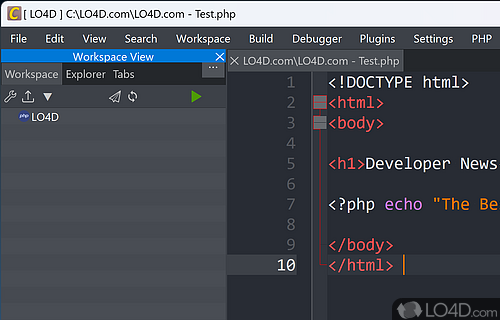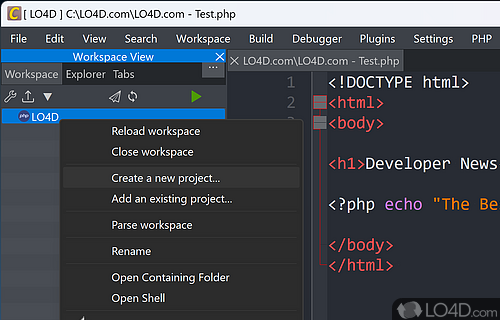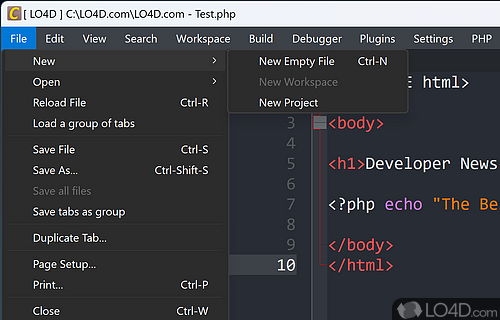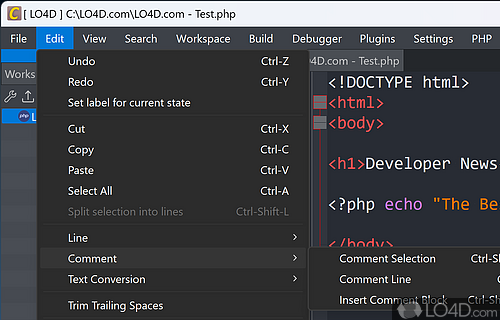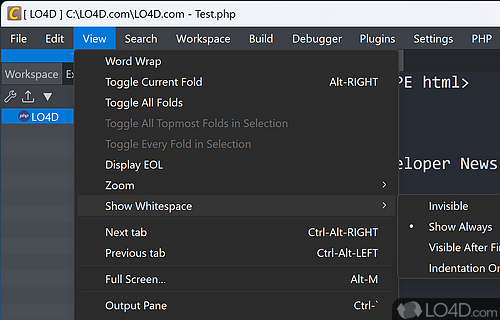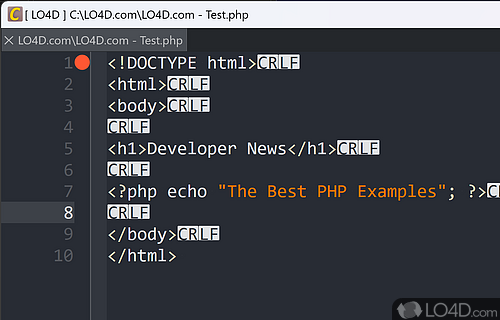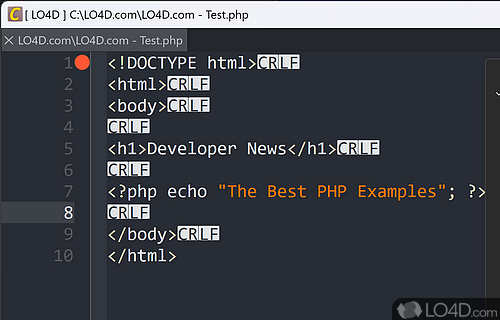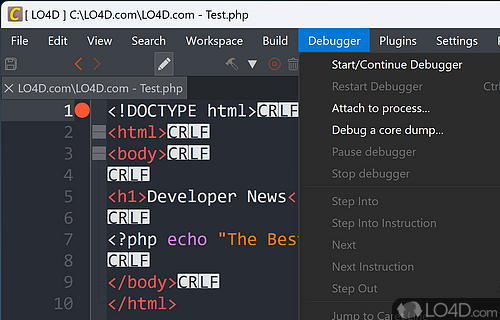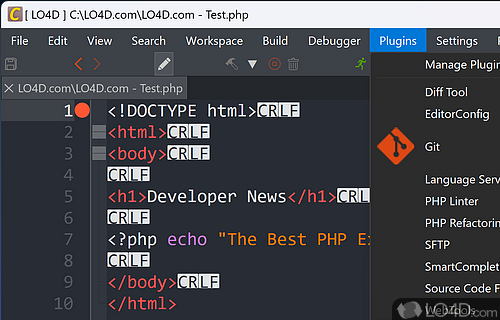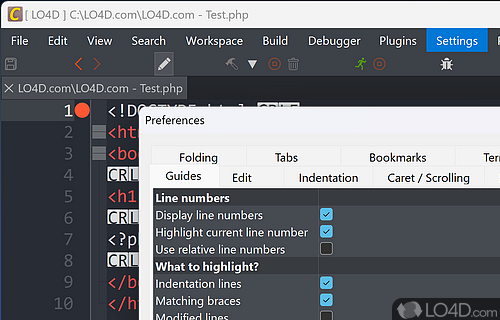Free coding utility with support for PHP, C, Python and JavaScript.
CodeLite is an IDE for C and C++. The slightly complicated installation requires downloading and installing MinGW (the compiler) and GDB (the debugger), and defining their path in the Build Settings and Debugger Settings menus. From there, handling CodeLite is a breeze.
The program's interface not only encourages productivity with its abundance of tabs and side panels, but also helps programmers in the thankless task of writing code in a hurry. Syntax auto completion is provided along with the option of additional plugins and an excellent context menu for less stressful programming.
The application offers you a text editor allowing you to enter your source code, and having syntax highlighting, completion, implementation functions and many other essential tools. You will also be able to use the debugger, the task manager, the preview module, a tag editor, a search tool, a bookmark, as well as many plugins for Gizmo, wxFormBuilder, cscope, Subversion, etc.
CodeLite's biggest flaw is the lack of help and examples. Installation of MinGW and GDB by hand is no longer necessary and can be done automatically upon installation. Otherwise, it more than meets the expectations of an open source IDE.
Features of CodeLite
- Code Analysis: Code analysis tools for static code analysis and refactoring.
- Code Editing: Code editor with syntax highlighting and code completion.
- Code Navigation: Code navigation tools for quickly navigating through code files.
- Compiler Support: Support for multiple compilers such as GCC, Clang, Visual C and more.
- Cross-platform: CodeLite is a cross-platform IDE that supports Windows, OS X and Linux.
- Database Tools: Database tools for managing databases and SQL queries.
- Debugging: Built-in debugger for running and debugging applications.
- Documentation: Built-in tools for generating and managing documentation.
- Plugins: Extensibility via plugins and scripting.
- Profiling: Profiling tools for performance tuning and optimization.
- Project Management: Project management tools for managing and organizing projects.
- Refactoring: Refactoring tools for quick and easy code refactoring.
- Source Code Repository: Access to a source code repository with a variety of open source projects.
- Unit Testing: Unit testing tools for writing and running automated tests.
- Version Control: Integrated version control systems such as Git, SVN and more.
Compatibility and License
CodeLite has been released under the open source GPL license on Windows from programming software. The license provides the options to freely download, install, run and share this program without any restrictions. The source code for CodeLite should be freely available and modifications are certainly permitted as well as the option to inspect the software.
What version of Windows can CodeLite run on?
CodeLite can be used on a computer running Windows 11 or Windows 10. Previous versions of the OS shouldn't be a problem with Windows 8 and Windows 7 having been tested. It comes in both 32-bit and 64-bit downloads.
Filed under:
- CodeLite Download
- Free Programming Software
- Open source and GPL software
- Code Editing Software